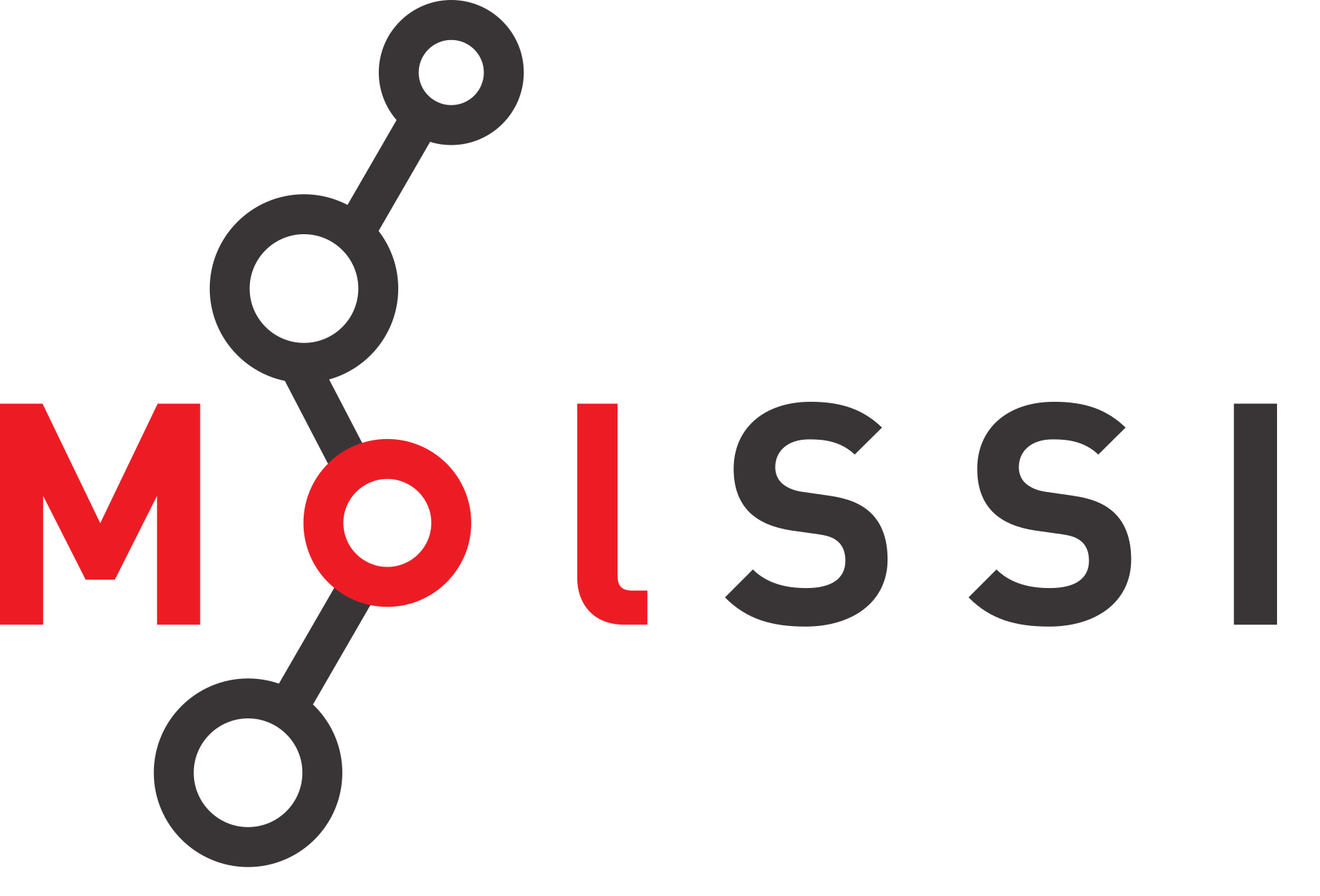Type Hinting in Python#
Overview
Questions:
What is type hinting?
What does type hinting do for my software?
Objectives:
Learn about type hinting in Python.
Learn the syntax to utilize type hinting in Python.
Follow Along with This Lesson
To follow along with this lesson, you can complete the previous lessons, or you can download a pre-made workshop repository that is at the starting point.
You will need to make sure that you have git installed and configured,
as described in the set-up instructions.
git clone https://github.com/MolSSI-Education/molecool.git
cd molecool
git checkout python-type-hinting-start
git switch -c main
You can also download the pre-made workshop repository as a zip file.
If downloading as a zip file, you will need to initialize git in the repository and make an initial commit in order to use git.
Python does not inherently require or enforce the types of variables in code.
Python instead works under a principle called Duck Typing.
Duck Typing is derived from the phrase, “If it looks like a duck, swims like a duck, and quacks like a duck, then it probably is a duck.”
Similarily, if the value assigned to a variable can be used when an integer is called for, the code largely is unconcerned if the variable is an integer or another type.
Though Duck Typing allows for flexibility in the use of variables, and similarily functions which take and return values of arbitrary type, a number of issues can arise.
Consider the calculate_distance function from measure.py:
def calculate_distance(rA, rB):
"""Calculate the distance between two points.
Parameters
----------
rA, rB : np.ndarray
The coordinates of each point.
Returns
-------
distance : float
The distance between the two points.
Examples
--------
>>> r1 = np.array([0, 0, 0])
>>> r2 = np.array([0, 0.1, 0])
>>> calculate_distance(r1, r2)
0.1
"""
dist_vec = rA - rB
distance = np.linalg.norm(dist_vec)
return distance
What are the types of the inputs for this function?
The docstring currently specifies that the parameters rA and rB are both np.ndarray.
The code does not explicitly type the variables, however there is implicit typing, which is where duck typing comes into play.
Consider the operations that are applied to the variables rA and rB.
First, rB is subtracted from rA.
Any types that do not support the - operation will cause an error.
As an example, try running the function with two lists.
>>> calculate_distance([1,2,3], [2,3,4])
Python will throw an exception.
TypeError: unsupported operand type(s) for -: 'list' and 'list'
This TypeError seems like an appropriate exception, but it would be nice if we could do more to anticipate this error and catch it before run time.
If the function is provided with a type that is usable, it will run successfully, even if it is being used in a way we did not anticipate.
calculate_distance(2, 1)
Though the function is designed to work on two np.ndarray variables,
Python’s Duck Typing will allow the code to try to execute with arguments of any type.
Since (as the author) we know that the code will not behave as expected if the user provides inappropriate arguments,
we should do more to help make sure the code is used and behaves as expected.
Type Hinting#
Type hinting a function, and in fact any variable, can improve how easy it is to understand the needs and behaviors of a function. It is important to note that type hints will not be enforced by Python. The benefits of type hinting are to support error checking at development time to help avoid errors at run time. Python makes it easy to specify a type hint for any variable. We can specify a type with or without providing a default value.
my_integer: int
my_float: float = 0.3
list_of_ints: list[int]
Type hints can include any type available where the code is written, including
Simple types available in all Python code: int, float, str, bool, list
User defined types
Imported types
Note that (since Python 3.9) the built-in container types support subscripting syntax.
Above, we want to specify that list_of_ints is not a
Generic list,
but specifically a list with int elements.
This syntax is only relevant to static type checking.
At run time, list[int] is identically the same type as list.
Function Type Hinting#
The same syntax can be used to specify function inputs. We can add type hints to a function to specify what types the function works on.
def my_function(var1: int, var2: float):
...
Each variable can be assigned its own type.
my_function expects two variables, var1 and var2, which should be an int and a float respectively.
The syntax for type hinting a function output is a bit different.
We follow the function declaration with an -> and then the type before the :.
def my_function(var1: int, var2: float) -> float:
...
Lets apply type hinting to the calculate_distance function.
Exercise - Adding type annotations to calculate_distance#
Exercise
Add type hints to the calculate_distance function.
Hint: our docstring specifies what types we should be using for the parameters and the output of the function.
Solution
def calculate_distance(rA: np.ndarray, rB: np.ndarray) -> float:
"""Calculate the distance between two points.
Parameters
----------
rA, rB : np.ndarray
The coordinates of each point.
Returns
-------
distance : float
The distance between the two points.
Examples
--------
>>> r1 = np.array([0, 0, 0])
>>> r2 = np.array([0, 0.1, 0])
>>> calculate_distance(r1, r2)
0.1
"""
dist_vec = rA - rB
distance = np.linalg.norm(dist_vec)
return distance
Static Type Checking#
After adding the type hint annotations, you may already notice that your IDE
warns you if you try to write calculate_distance([0, 0, 0], [0, 0.1, 0])
(with lists instead of numpy arrays) before you even try to run the command.
If you are using Visual Studio Code and you do not have type hinting warnings,
see the “Type Checking in VS Code” section below.
You and your users can avoid a lot of bugs during development by enabling static type checking in your editor or with a standalone tool.
Static type checking (mypy, pyright)
Type checking through ide (pylance, atom)
Type Checking in VS Code#
Enabling type checking through your IDE is a simple step to benefit from type hinting in python. Pylance is an optional dependency of the Python extension for VS Code, which means it is likely already installed and just needs to be activated.
To activate Pylance, click the gear icon in the bottom left corner of VS Code and then select the “Settings” option.
In the search box at the top, type: type checking mode.
You should see an option labeled Python > Analysis: Type Checking Mode with a dropdown box underneath.
Click the dropdown box and select basic.
VS Code should now perform static type checking on your code.
Try and pass a set of integers into the function and you should now see a red underline under each of the integers informing you that the types are incompatible.
More#
For more complex or flexible typing, note that the abstract base classes in
collections.abc can be used as Generic types.
The typing library includes a number of other useful types.
typing.Unionspecifies a set of different types that can be assigned to a variable.Union[int, float]indicates that either anintor afloatis acceptable.typing.SupportsFloatmatches any value that is convertible tofloat.collections.abc.Iterablematches any object that can be iterated over. It is a Generic class. The return value of a function annotated-> list[int]can be used in a function argument annotatedarg: Iterable[SupportsFloat]
More information on Python’s typing package can be found in the Python documentation.
Key Points#
Key Points
Type hinting improves the readability of your code by annotating the data types of variables.
Type hinting is used by IDEs to help discover problems before runtime.