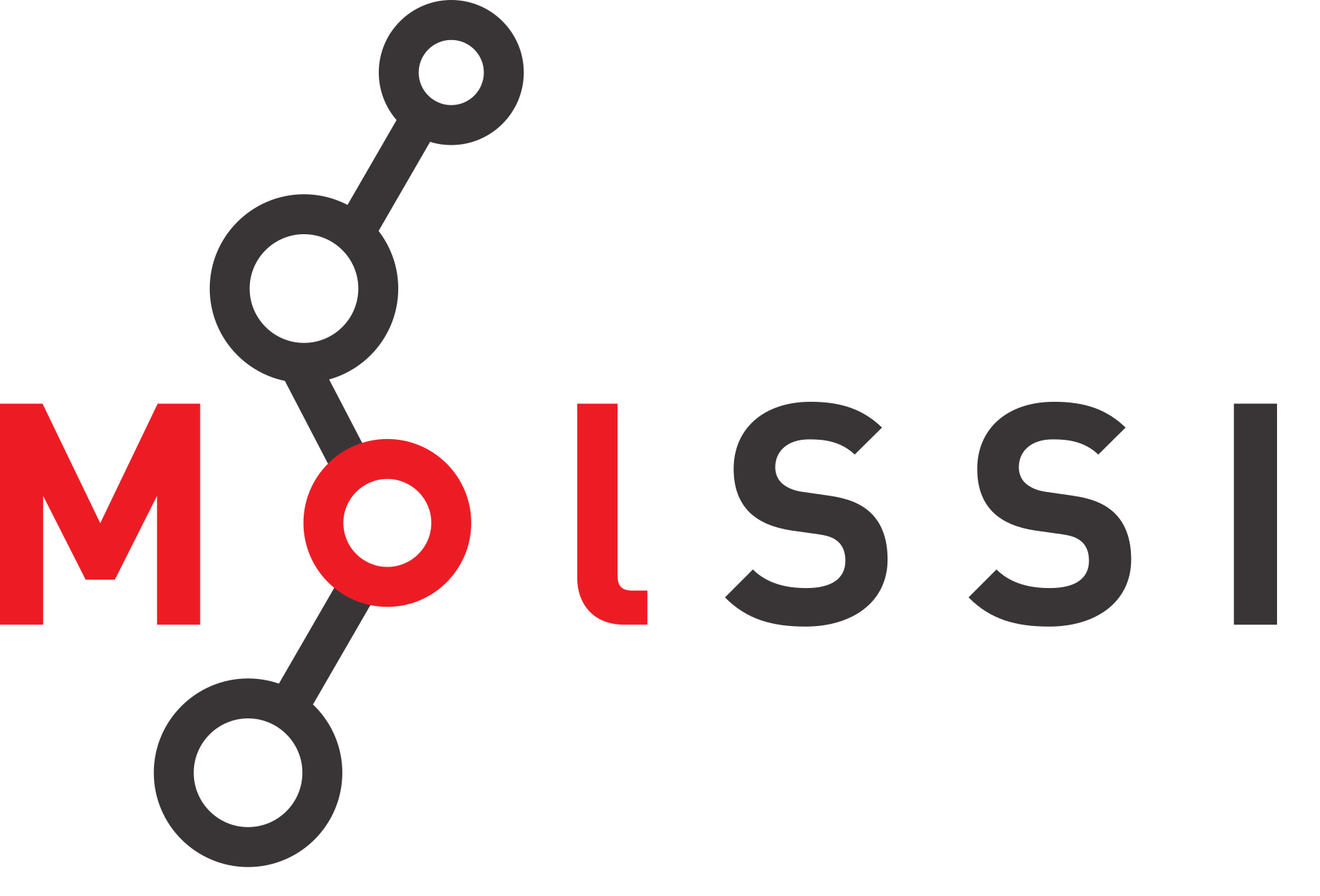Set-Up#
This section covers the set-up necessary for the workshop. In the first lesson, you will learn how to set up your computer for Python development, including setting up the version control software, git, creating an account on the web platform GitHub, and installing and using the conda package manager.
The second lesson will teach you how to create a Python package using the MolSSI Cookiecutter for computational molecular sciences. The MolSSI CMS Cookiecutter will create a skeletal Python package and files for testing, documentation, and continuous integration.
Lesson Title |
Questions |
Objectives |
|---|---|---|
|
|
|
|
|