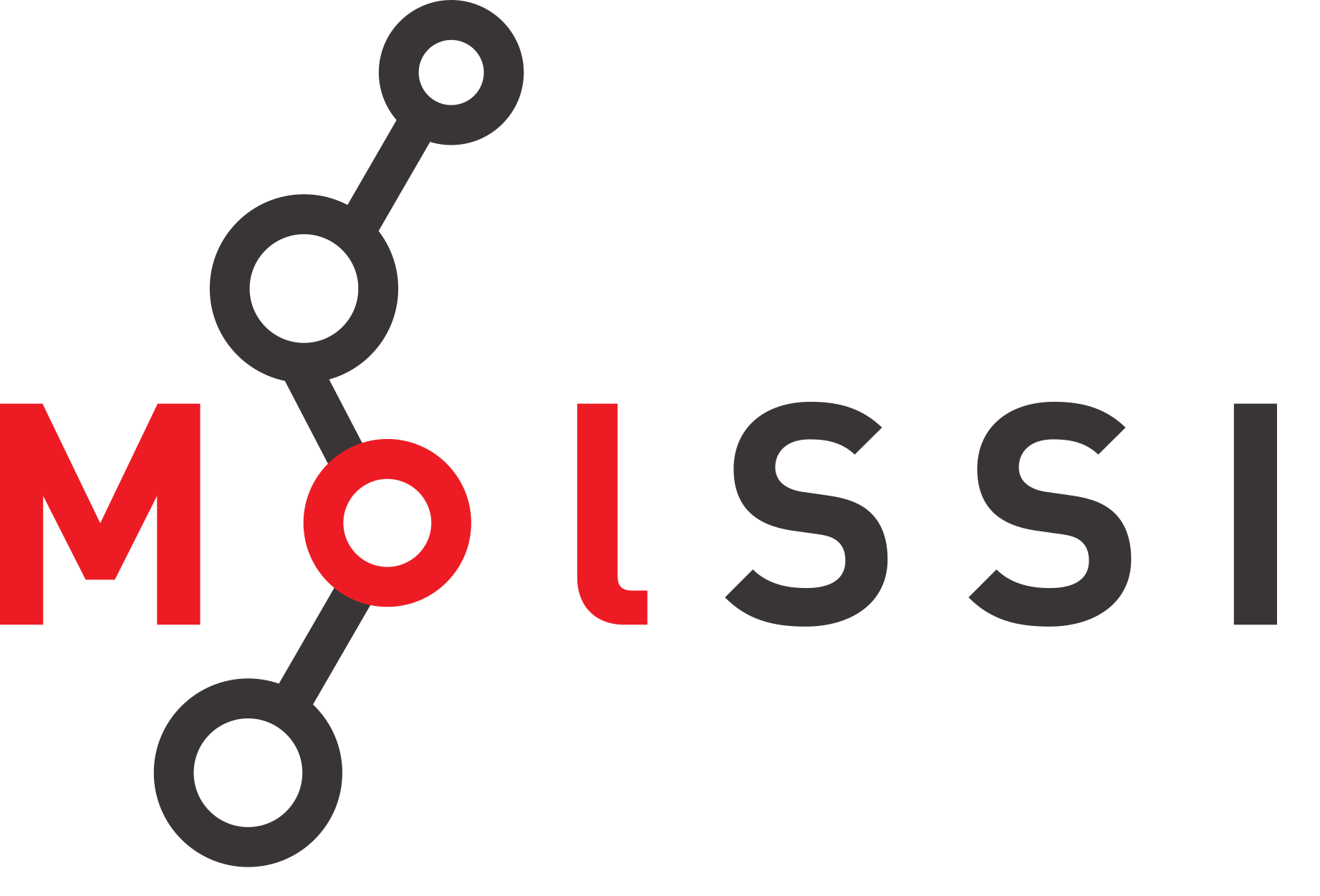Interactive Plots using Plotly
Interactive Plots using Plotly#
You have seen in the previous lessons that we can make matplotlib plots somewhat interactive in the jupyter notebook by using the %matplotlib notebook magic command. Matplotlib has other, more complex ways to make figures interactive that you can read about here.
However, there are other python libraries which are designed specifically to create interactive figures. This section covers creating interactive plots using the plotting library plotly. Plotly has a python API, but is also available in several other languages. There are two ways you can use plotly - through plotly express or through plotly graph objects. Plotly Express is the newer, more-user-friendly interface which has been made to simply commonly made plots. The second option - using plotly graph objects allows for much more control over your figures (and more types of figures). We will start this section by using plotly express to make some figures. Then, we will discuss plotly graph objects.
Before getting started, make sure you have plotly installed
pip install plotly